Full 3D customizable animated photo gallery, this app/wallpaper slowly walks around rooms containing pictures from your own photo album, 3d shortcuts can be added to the wall, and 3d objects can be added to decorate your own creations, get adventurous and even create your own rooms!!!
# Unlimited rooms
# Edit your own rooms in 3D
# Add walls, doors and photos to 3D scenes
# Add 3d activity shortcuts to your rooms! **NEW**
# Add 3d objects/furniture to your rooms! **NEW**
# Walls can now be textures! Get wallpapering your wallpaper
# Configure wallpaper speed, and basic settings
# Interact with 3d wallpaper live on your home screen
# Double tap images on wallpaper to view them fullscreen
# Double tap to edit in 3d
# No annoying adverts, no obscene permissions requested, I don't even ask for an internet connection!
This project is being actively updated expect updates and new features every few weeks, please give comments and feedback. Thank you for trying my app!
Quick tips since its been request in comments, still awaiting video update for new version! sorry for delay.
-By default the wallpaper is in run mode, so you can open things up but not change them, double tap anywhere to get the menu, click "edit" the pen and paper icon.
-When in edit mode you can select any object by tapping it, it will glow red, if its and image it will give resize boxes, the red ones resize, the blue ones crop the image, for objects the red ones resize the blue ones rotate.
-You may tap hold and drag any object (except the outer walls) when dragging an object a recycle bin appear if you want to delete it drop it on this.
-Double tapping an object gives additional options on pictures it gives options to change the picture.
Hope this helps a little, a video will come soon.
2.10-quicker loading-added 3d objects!!-tapping outside of object deselects object-selected objects expire after 5 seconds-reduced flicker when navigating menus-settings fixed, thanks for your reports on this.2.00-Rebuilt from ground up with new framework.-Image cropping, radial menus, shadows, shortcuts, bookmarks, better image quality, new name 3dHome-Files now stored in phones memory to reduce issues with sdcard removal.Enjoy, please give feedback

 Samsung Galaxy Neo
Samsung Galaxy Neo




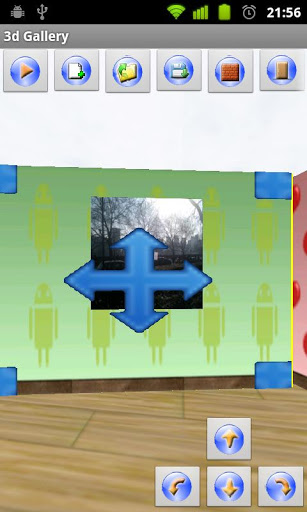



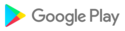



















![icon Easy DPI Changer [Root] for Samsung Galaxy Neo](https://img.apk.cafe/img:bz1lYWM3N2MmbD10YSZoPXBuZyZmPUdsaTkwJmk9NA)


















































